Have you ever found yourself in a situation where you instantly regretted making an online purchase?
No, not because you bought something that you weren’t supposed to. But because you realized at that moment that you’ve probably missed out on taking advantage of an exclusive CAA discount or deal.
Perhaps you didn’t know about the offer. Or maybe you just forgot to use your CAA membership card that was kept in your purse because quite frankly there was no reason for you to take it out.
Such occurrences are common among shoppers. If only there was a way in which you could be notified about the savings that you could enjoy using your CAA membership before you made a purchase.
Well, there is. Presenting, the CAA Rewards® Assistant.
What is CAA Rewards Assistant?
The CAA Rewards Assistant is a Google Chrome extension that once installed on your web browser notifies you of an available deal when you’re on the website of a CAA Rewards® partner.
True to its name, the Rewards Assistant works silently in the background, just like an assistant would, and only prompts you if, and when, there is a rewarding deal available for you to explore.
How does the CAA Rewards Assistant work?
To make the assistant work for you, you must take the following steps:
1. Install the assistant
The first step is to head over to the Google Chrome web store and install the CAA Rewards Assistant on your web browser.
Once installed, you will be able to see a CAA logo on the top right-hand section of your browser screen.
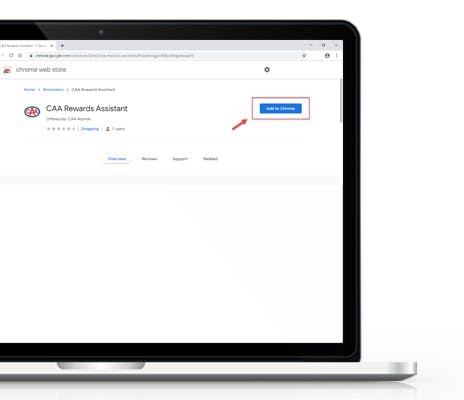
2. Log in to the assistant
Next, click on the extension and input your 16-digit CAA membership number to log in. Once you’ve successfully done so, the CAA logo will turn blue in colour.
In case for some reason the logo doesn’t turn blue and instead continues to be in its default grey state, it means that you’re not logged in and must try again.
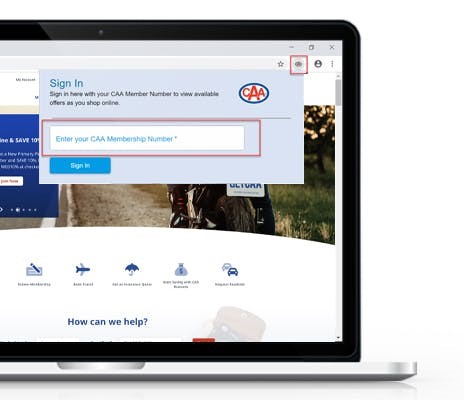
3. Start shopping
You’re done. Now you can go about your usual shopping routine online without worrying about missing any deals, discounts, or special offers that can help you save money.
When you’re on a CAA Rewards partner website and the CAA Rewards Assistant detects an active offer, the icon will start blinking to give you a signal about a potential savings opportunity.
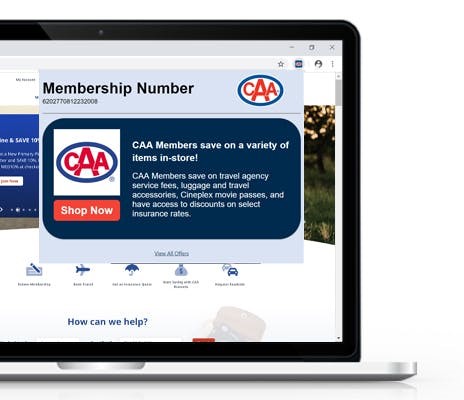
Does the CAA Rewards Assistant really help save money?
Yes, the CAA Rewards Assistant helps CAA members save money while shopping at their favourite CAA Rewards partner stores. This could be either in the form of earning CAA Dollars® or instant discounts.
Depending on the website you’re on, the Rewards Assistant will notify you of two types of offers:
1. In-store offers
For some CAA Rewards partners, savings are only available when shopping in-store.Therefore, in such cases, the CAA Rewards Assistant provides you with the necessary details about how you can enjoy those savings by visiting the store and physically showing your membership card.
2. Online offers
For other rewards partners, you can enjoy instant savings while shopping online on their websites. In such instances, the CAA Rewards Assistant provides you the option to activate the offer online instantly.
Where can the CAA Rewards Assistant be used?
Once you have the CAA Rewards Assistant installed on your web browser, it automatically starts working for you in the background and can be used anywhere online.
The one thing that you must keep in mind, however, is that it will only show you savings opportunities for those retailers who are CAA Rewards® partners.
CAA Rewards® is one of Canada’s largest loyalty programs, with the most partners worldwide. You can browse through all our partners and learn about valuable savings by visiting our CAA Rewards page.
How to download the CAA Rewards Assistant?
It’s simple. Head over to caask.ca/rewards-assistant, install the Google Chrome extension, log in with your 16-digit CAA membership number, and never again miss out on the opportunity to save money.
Everyone loves savings and CAA helps you do exactly that. After all, who wouldn’t want to treat themselves shopping and save money at the same time, right?
So, start today and unlock a world full of savings with CAA Rewards Assistant.


